Arduino Nunchuck Project
I have cobbled together a couple of circuits to combine output to an OLED with input from a Nunchuck, through a WiiChuck adapter. I have avoided using the analogue pin (by plugging the adapter directly into the arduino, over analogue pins 2-5) and instead used the 3.3v output because apparently the Wii Nunchuck should be powered by 3.3v and not 5v. I have attached a diagram, but for clarity, there is the wiring explained here too:
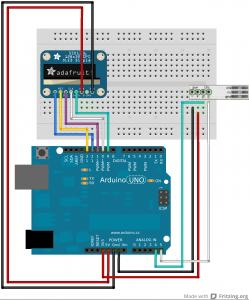
WiiChuck:
- + to 3.3v
- - to GND
- d to analogue 4
- c to analogue 5
OLED 128x32 SSD1306:
- CS to digital 12
- Reset (RST) to digital 13
- D/C to digital 11
- Clock (CLK) to digital 10
- Data to digital 9
- Vin to 5v
- GND to Ground
I also merged together the AdaFruit sample code for the OLED SSD1306 with a Nunchuck library found here:
http://www.timteatro.net/2012/02/10/a-library-for-using-the-wii-nunchuk-in-arduino-sketches/
The snippet of code I used was simple, just to get it working, and has the functions from both libraries mentioned earier:
void setup()
{
Serial.begin(19200);
nunchuk_setpowerpins(); // use analog pins 2&3 as fake gnd & pwr
nunchuk_init(); // send the initilization handshake
Serial.print ("Finished setupn");
setup_oled();
}
void loop()
{
nunchuk_get_data();
// nunchuk_print_data();
nunchuk_display_data();
delay(100);
}
void nunchuk_display_data() {
static int i=0;
int joy_x_axis = nunchuk_buf[0];
int joy_y_axis = nunchuk_buf[1];
int accel_x_axis = nunchuk_buf[2]; // * 2 * 2;
int accel_y_axis = nunchuk_buf[3]; // * 2 * 2;
int accel_z_axis = nunchuk_buf[4]; // * 2 * 2;
int z_button = 0;
int c_button = 0;
z_button = nunchuk_zbutton();
c_button = nunchuk_cbutton();
if ((nunchuk_buf[5] >> 2) & 1)
accel_x_axis += 2;
if ((nunchuk_buf[5] >> 3) & 1)
accel_x_axis += 1;
if ((nunchuk_buf[5] >> 4) & 1)
accel_y_axis += 2;
if ((nunchuk_buf[5] >> 5) & 1)
accel_y_axis += 1;
if ((nunchuk_buf[5] >> 6) & 1)
accel_z_axis += 2;
if ((nunchuk_buf[5] >> 7) & 1)
accel_z_axis += 1;
i++;
display.clearDisplay();
// text display tests
display.setTextSize(1);
display.setTextColor(WHITE);
display.setCursor(0,0);
if (joy_x_axis < 100) {
display.print("Move Left - ");
display.println(joy_x_axis, DEC);
} else if (joy_x_axis > 150) {
display.print("Move Right - ");
display.println(joy_x_axis, DEC);
}
if (joy_y_axis > 150) {
display.print("Move Up - ");
display.println(joy_y_axis, DEC);
} else if (joy_y_axis < 110) {
display.print("Move Down - ");
display.println(joy_y_axis, DEC);
}
if (accel_x_axis < 110) {
display.print("Tilt Left - " );
display.println(accel_x_axis, DEC);
} else if (accel_x_axis > 140) {
display.print("Tilt Right - ");
display.println(accel_x_axis, DEC);
}
if (accel_y_axis < 100) {
display.print("Tilt Backwards - ");
display.println(accel_y_axis, DEC);
} else if (accel_y_axis > 155) {
display.print("Tilt Fowards - ");
display.println(accel_y_axis, DEC);
}
if (accel_z_axis < 100) {
display.print("Upside Down - ");
display.println(accel_z_axis, DEC);
} else if (accel_z_axis > 140) {
display.print("Upright - ");
display.println(accel_z_axis, DEC);
}
if (c_button && z_button) {
display.println("Both buttons pressed");
} else if (c_button) {
display.println("C button pressed");
} else if (z_button) {
display.println("Z button pressed");
}
//display.setTextColor(BLACK, WHITE); // 'inverted' text
//display.setTextSize(2);
//display.setTextColor(WHITE);
//display.print("0x"); display.println(0xDEADBEEF, HEX);
display.display();
}
void setup_oled() {
display.begin(SSD1306_SWITCHCAPVCC);
display.clearDisplay(); // clears the screen and buffer
}